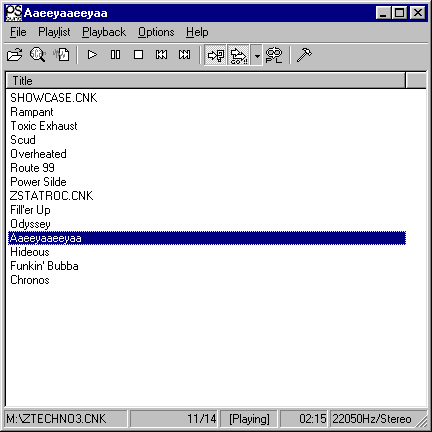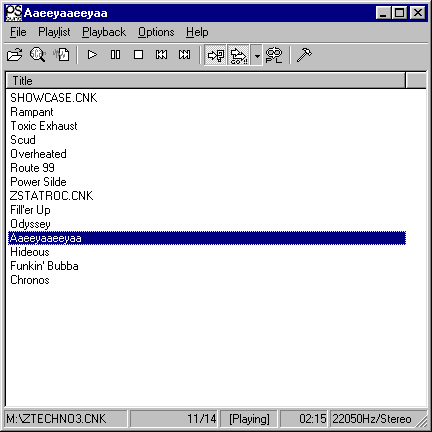Main window
PSound main window has a menu, a tool bar, a playlist and a status bar.
Files that you open or data from scans go directly to the playlist. You can also drag 'n drop files from the Explorer to the playlist: it's the easiest method.
The buttons of the tool bar are shortcuts to menu commands.
The status bar displays the name of the file, the index of the entry, the status of the playback (Playing, Paused, or Stopped), the current time position, the sample rate and output mode (Mono or Stereo). These informations remain in the status bar until another file is played.
Back