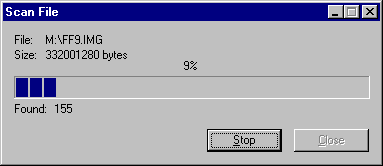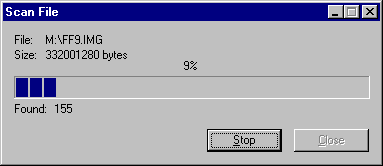Scan
The scan dialog box displays the name of the file, its size, the number of data found, and the position in the file of the scan process by a progress bar and the percentage. Note that there's a Start button, so don't forget to press it to start the scan. Press the Close button to cancel. After the scan operation has begun, the Start button changes into a "Stop" button, that will let you interrupt the process whenever you want.
Found data are added to the playlist.
Note that the progress bar and the percentage don't always reflect the real state of the scan process.
I think there's nothing to add for the Scan CD-ROM command...
See the Configuration page to know how you can alter (a bit) the scan operation.
Back